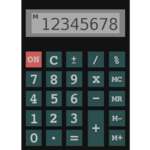
Karl's Mortgage Calculator for PC
Advanced Mortgage Calculator with Graphs and ChartsAdvertisement
Karl's Mortgage Calculator PC Details
| Category | Finance |
| Author | Dr Karl Jeacle |
| Version | 3.8.7 |
| Installations | 1000000 |
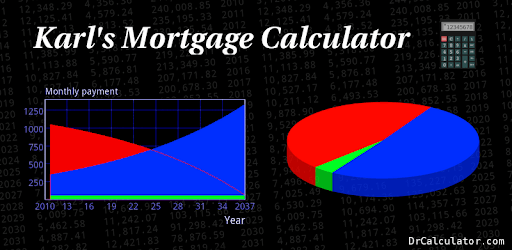
Karl's Mortgage Calculator: The Ultimate Tool for Mortgage Calculation
Introduction
Karl's Mortgage Calculator is an app that has been designed to help users with mortgage calculations. It is a comprehensive tool that allows users to visualize extra mortgage payments and determine how much it would cost monthly, bi-monthly, or yearly with a complete amortization schedule. The app is highly customizable, making it ideal for anyone looking to purchase a home, pay off their mortgage, or simply keep track of their mortgage payments.Features
- Visualize Extra Mortgage Payments: Karl's Mortgage Calculator allows users to visualize extra mortgage payments, which helps them to determine how much they can save by paying off their mortgage early.
- Comprehensive Amortization Schedule: The app provides users with a complete amortization schedule, which helps them to understand how their mortgage payments are being applied over time.
- Customizable: Karl's Mortgage Calculator is highly customizable, allowing users to input different overpayments and interest rates to see how it affects their mortgage balance.
- Saves Information for Future Viewing: The app saves information for future viewing, making it easy for users to keep track of their mortgage payments over time.
- Email Results: Users can email the results of their mortgage calculations to themselves or others in HTML or CSV format for use in Excel spreadsheets.
- No Account Creation Required: The app does not require users to create an account, making it easy to use without any additional hassle.
User Reviews
- Works Great: Many users have reported that Karl's Mortgage Calculator works great and is better than any other online calculator.
- Saves Time and Money: One user reported that they were able to pay off their mortgage 8 years earlier with the help of this app, which saved them a significant amount of time and money.
- Customizable: Another user reported that the app is highly customizable and allows them to input the actual date their loan started, which is a feature they had been unable to find in other amortization apps.
- Easy to Use: Many users have reported that Karl's Mortgage Calculator is easy to use and has a simple interface.
- Great for Real Estate Agents: A real estate agent reported that they use this app to calculate their clients' mortgage payments and find it to be the perfect tool for the job.
- Super Duper App: Another user reported that Karl's Mortgage Calculator is a super duper app that helped them to save thousands of dollars on their mortgage.
Conclusion
In conclusion, Karl's Mortgage Calculator is an excellent tool for anyone looking to purchase a home, pay off their mortgage, or simply keep track of their mortgage payments. It is highly customizable, easy to use, and provides users with a comprehensive amortization schedule. With features like email results and information saving, this app is a must-have for anyone who wants to stay on top of their mortgage payments.How to Install Karl's Mortgage Calculator on PC
Below instructions allows you to download and install Karl's Mortgage Calculator app on Windows or MAC computer using an Android emulator. The process involves:
Download APK:Downloading the Karl's Mortgage Calculator APK file by choosing a version.
Install Android Emulator:There are a number of Android emulators the internet. Choose a emulator that works better with your PC. Now, download and install the Android emulator software.
Run the Emulator:Open the emulator you have just installed and configure the settings such as display, keywords, mouse etc.
Install Gene:Open the downloaded Karl's Mortgage Calculator APK file using the emulator, which will install Karl's Mortgage Calculator on Windows or MAC.
